Facebook has been in the news lately for a number of reasons. It was recently revealed that the data from at least 87 million Facebook profiles was shared with Cambridge Analytica, a political consulting firm that worked with the Trump presidential campaign in 2016. It is unclear how this data may or may not have been used.
Additionally, Facebook said recently that “most people on Facebook could have had their public profile [information] scraped” by “malicious actors” 1. Facebook founder Mark Zuckerberg will testify in front of Congress soon about this topic 2. These revelations have sparked a larger conversation about the amount of data that social media companies and other businesses collect, use, and share about users.
What can I do?
Most of the privacy options available through Facebook and other social media sites are focused on what information other users can see. Any information that you add to Facebook is still visible to the company, regardless of your personal privacy settings. There are, however, a number of ways you can limit the amount of information visible to Facebook and malicious actors.
The most extreme option is to delete your Facebook account. If you do so, your Facebook account and all of its information will be deleted. There is no way to recover a deleted account.
To delete your Facebook account:
- Visit facebook.com/help/delete_account
- Click Delete My Account and type in your password to confirm your identity.
- You are give 14 days to change your mind. After these 14 days, your account will be permanently deleted. It may take up to 90 days for your information to be completely removed from Facebook.
Facebook is a way to connect with friends and family, so many people are reluctant to completely cut Facebook out of their lives. The site Field Guide has a good guide of Here’s How to Share as Little Data as Possible Without Deleting Facebook 3. Some highlights include:
- Limit the amount of information on your profile.
- Limit how often and what you do on Facebook.
- Disconnect third-party apps (see below).
- Be aware of your privacy settings. For more information on these settings, check out the Facebook: Security & Privacy class on Friday, May 25 at 11 am.
Cambridge Analytica was able to access information as a third-party app. The easiest way to prevent outside companies from accessing your Facebook profile is by opting out of Platform API sharing 4. This is a technical way of saying “limiting access to your Facebook info to just you and Facebook”.
To limit or turn off this access:
- Visit facebook.com/settings?tab=applications while logged in to Facebook.
- Take a look at the Logged In with Facebook section.
All of the apps listed there have access to at least part of your Facebook profile. Delete any unfamiliar or unnecessary apps by checking the box next to the app and selecting Delete.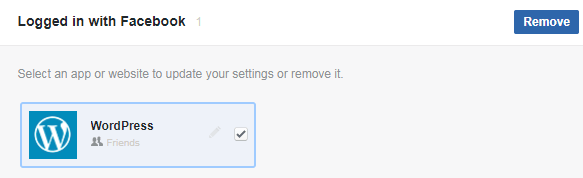
- To completely turn off third-party access, select Edit under Apps, Websites and Games. In the dialog box, select Turn Off.
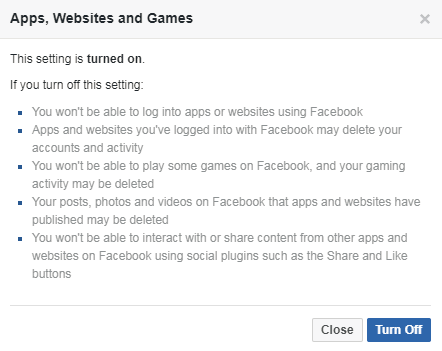
UPDATE 4/10/18: Facebook has added a help page called How can I tell if my info was shared with Cambridge Analytica? Click on this link while logged in to your Facebook account to see if you or your friends were affected.
Sources
-
-
- An Update on Our Plans to Restrict Data Access on Facebook. Facebook Newsroom. April 4, 2018. ▲
- Facebook’s Mark Zuckerberg to testify before Senate too. CBS News. April 4, 2018.▲
- Here’s How to Share as Little Data as Possible Without Deleting Facebook. Field Guide. March 20, 2018.▲
- How to Change Your Facebook Settings to Opt Out of Platform API Sharing. Electronic Frontier Foundation (EFF). March 19, 2018.▲
-



[…] Media and privacy have been in the news and even on our own blog! If you want to learn about the origins of social media and how to protect your personal data, […]