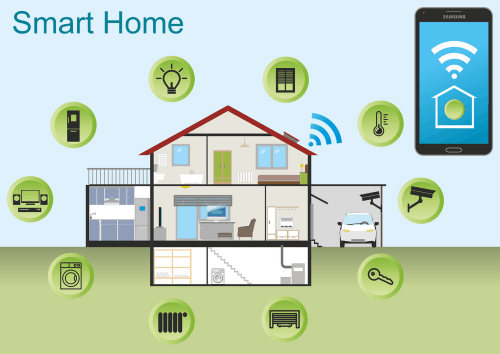
Have you been thinking about upgrading your house into a SMART home? What SMART devices can you have in your home and what can they do? There are quite a number of devices you can have in your home. Thermostats, smoke/CO detectors, door bells and door locks, security cameras, light bulbs, and outlets and switches just to name a few. In this blog we will look at what a SMART home is, exactly, and the different systems that are available. We will also look at system security and privacy issues.
What Is a SMART home?
SMART home technology uses devices connected to the Internet of Things (IoT) to automate and monitor in-home systems. SMART home technology allows users to control and monitor their connected home devices from SMART home apps, smartphones, tablets, or other networked devices. Users can remotely control connected home systems whether they are at home or away. SMART home technology contributes to people’s health and well-being by accommodating people with special needs, especially older people.
Wi-Fi Internet Connection
The first thing you need to start making your home SMART is an “always-on” internet connection (cable, u-verse, etc.) and wi-fi router for SMART home devices to connect to. You may also need a virtual assistant to control some of the systems in your home.
Virtual Assistants
Virtual assistants are accessible in your home in the form of smart speakers. SMART speakers are wireless speakers with an integrated virtual assistant that can complete tasks hands free. The app will integrate with the SMART device that is controlling things in your home. All you have to do is speak to the virtual assistant and ask it to turn the heat up 2 degrees or dim the lights for formal dining, for example.
SMART Thermostats
A programmable thermostat can help reduce HVAC costs by turning your HVAC system on when you anticipate being home, and off when you don’t think you’ll need indoor climate control. A SMART thermostat goes far beyond relying on a simple schedule. It gives you complete control over your HVAC system, even when you’re away from home. It is important to check if your present thermostat has what is called a C wire. If there’s no C wire, consider having one installed. Only a couple of the SMART thermostats require a C wire, but all the manufacturers highly recommend using one.
Smoke and CO Detectors
The concept is simple: A smoke alarm that tells you there’s a fire nearby is great, but a smoke alarm that tells you there’s a fire no matter where you are, is even better. SMART smoke and carbon monoxide (CO) detectors are one of the most useful categories of SMART home gear on the market, mainly because they offer a clear advantage over “dumb” versions of the same product.
Once installed and powered up, you download the relevant app and connect to the device wirelessly. Then, when the alarm goes off, not only do you receive an audio alert—many include helpful voice instructions instead of just a siren—your smartphone also tells you what the problem is (whether it’s smoke or CO), which alarm was activated, and—sometimes—even the severity of the smoke. Many SMART smoke detectors hook into additional SMART home gear so you can do even more—for example, having the lights start flashing if smoke has been detected or shutting your furnace down. Also, many SMART detectors have set-ups for multiple users, which means more than one person receives a push alert that there’s a fire in the house.
SMART Door Bells
With a SMART video doorbell, your guests will ring the buzzer just like normal, but you’ll get a push alert on your smartphone and a live video look at whoever’s there. The two of you can then chat via a built-in speaker and microphone in the doorbell. In some cases, they also work with SMART locks so you can let the person in without physically opening the door yourself. SMART door bells, just like security cameras (see below), may have additional costs associated with storing recorded video. This can cost in excess of $25 per year, and is an ongoing cost for having a SMART doorbell. Check if your current door bell is wired or battery operated. The SMART door bells work best on wired systems as battery operated systems are limited.
SMART Door Locks
A SMART lock is an electromechanical lock designed to lock and unlock operations on a door when it receives such instructions from an authorized device such as a smartphone. It also monitors access and sends alerts.
Once installed and paired via Bluetooth with your smartphone, a SMART lock can be locked and unlocked without a physical key. Depending on the make and model, a SMART lock can be opened by waving or turning your smartphone in front of the lock, touching the lock with your finger, tapping a control in an app, approaching your door, or even talking to your lock. Some locks can also be programmed to automatically bolt behind you as you leave. All SMART lock apps also allow you to send virtual “keys” that can be used by others you choose for a specified period of time. This key can be sent to the recipient smartphone over standard messaging protocols such as e-mail or text. The app can also alert you about who’s coming and going, and keeps a history of who goes in or out and when. Installing a SMART lock is a DIY process that’s easier than you might expect—usually involving just a few screws. Typically, it can be done in less than an hour.
Security Cameras
A home security camera is a surveillance device that lets you keep an eye on your property from wherever you are, using an internet connection to transmit live or recorded footage to your smartphone or camera. They communicate wirelessly over wi-fi or are powered by wires, batteries, or a wall outlet, and are designed to be used indoors, outdoors, or both. They can livestream video and be controlled through a smartphone app. They offer standard or more typically high-definition video resolution and can zoom in on footage using a digital zoom and record continuously, 24/7, or when triggered by motion. Many have night vision so they can see in the dark and they may incorporate two-way audio and a built-in alarm. Security cameras may have additional costs associated with storing recorded video. This can cost in excess of $25 per year, and is an ongoing cost for having a SMART security camera.
SMART Light Bulbs
Smart bulbs aren’t your average LED. Smart bulbs can do so much more. They connect wirelessly with phone apps, or hubs such as a SMART speaker, for a capability that opens up major possibilities. Here are just a few things smart bulbs can do. SMART bulbs can dim, without the need to install a dimmer switch, and some can change color. Some SMART bulbs, have scheduling features which let you control your lights when you aren’t home. This is a great security option for when you’re on vacation, because your home never looks empty. Some even change colors. With a bulb that change color, you can warm up or cool down the tone of the room, match your party’s theme color, or change your wall color without painting. Some even play music from your phone or SMART speaker, and some SMART bulbs will emit several color temperatures that are designed to help regulate natural melatonin production in the body for a better night’s sleep.
Smart Outlets and Switches
Want a SMART home for cheap? Remote control electrical outlets, also called SMART plugs, are the way to go. SMART outlets transform practically any appliance or lamps into a SMART device. All you need to do is plug devices you want to control into the SMART outlets. Then, use a corresponding app on your smart device to set timers, turn lights on or off, and more. SMART plugs and outlets give you voice control, remote access, and the ability to program schedules for your everyday appliances.
SMART switches do basically the same thing as the SMART outlet but work for fixed lights such as some recessed ceiling fixtures. With these switches, you can also control your lights through your smartphone, and connect them to other SMART home devices, so that your lights will turn on if your security system detects an intruder, or your smoke detector senses fire.
Security and Privacy Concerns
The biggest concerns with SMART devices are the security and privacy of the devices. But, fear not, as all is not doom and gloom. The possible threats from hackers does not mean that you should refrain from adopting this technology. Here are a few ways you can keep your SMART home safe.
1) Use protected devices and appliances only
While purchasing SMART devices you can ensure that they meet standards like ZigBee, Z-Wave or S2 (Security 2). Most well-established brands follow these secured transmission protocols.
2) Never access your SMART home network from a public or open wi-fi
Since you are connecting to your home automation network over the internet, you need to avoid using any open or public wi-fi. These networks can have very poor security protocols and give hackers the opportunity to sneak into your home network.
3) Keep your smartphone secured
In a home automation system, your smartphone acts as a universal remote control; ensure that it is always locked by a passcode, touchID or facial recognition.
4) SMART homes need SMART password management
Set a strong password for your wi-fi network that is at least 12 characters long, and make it unique from any of your other passwords. Name your wi-fi network in a way that doesn’t let people know it’s your house; naming it “John’s Home,” for example, makes you an open target.
5) Secure your router
When strengthening the security of your SMART home, make your router a top priority. To ensure its safety, change the default username and password to something secure. (Note that this is for store bought routers and SMART home hubs, not for the modem/router provided by your ISP
6) Check for updates
Don’t rely on your devices to update themselves. It’s always a wise idea to visit the company’s website for any recent patches or improvements they’ve made to their products. A proactive approach beats damage control every time.
7) Take extra precautions
While SMART technology has improved household security, homeowners shouldn’t rely solely on their devices to keep their property safe from intruders.
8) Use multi-factor authentication
Homeowners no longer have to risk their data on the strength of their password, with multi-factor authentication that allows only the designated user to access and operate their technology. Though not all devices incorporate multi-factor authentication into their systems, many of them do, and you should take time to set up additional security measures on accounts that make it available. These measures include codes, fingerprint scanningn, and, more recently, facial recognition software.
For more information on SMART homes join Heights Libraries Tech Trainer Jackie on Wednesday, January 27 at 4pm via Facebook Live for our Tech Talk on SMART homes.


