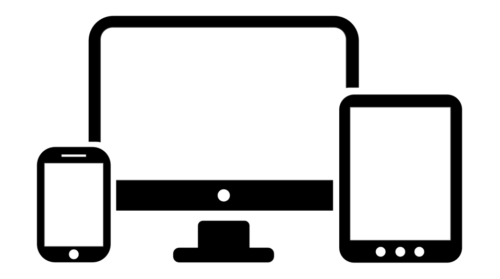Back to school is around the corner and a new laptop or other tech may be on your school supplies list! Make sure you choose a device that meets your needs by following our smart tech buying advice:
What device is best for me?
Laptops and desktop computers are the best choice for people who need a device for school, work, or gaming. An advantage to laptops is that they are portable and smaller than desktops. If you’re looking for a very powerful computer, which most people do not need, then a desktop computer will provide the best cost to performance ratio. If you will be using your device for word processing, graphic design, or spreadsheet work, a desktop or laptop is probably the best choice.
Tablets are a great option because they are portable, lightweight, and generally less expensive than laptops. Another advantage of a tablet is that they can operate solely on WiFi and do not require a contract with a phone carrier.
Smartphones are versatile because they have more functions than basic phones, including Internet connectivity, and serve as mini computers. A lot can be done with smartphones but because of their screen size, they are not good for some tasks such as reading eBooks, typing long documents or completing online applications.
What about operating systems?
Laptops and desktop computers have two main operating systems: Microsoft Windows and Apple MacOS. Windows is by far the most popular operating system and is available on computers at a variety of price points. Macs are more expensive and are often used by creative professionals for photo, video, and audio editing.
Chromebooks are laptops that use Chrome OS from Google. Chromebooks heavily feature Google's suite of applications, such as Google Docs and Sheets, and oftentimes rely on a working Internet connection. Chromebooks aren't for heavy users of specialized software, but can be an affordable option if you primarily use a computer to access the Internet and already use Google products.
Tablets and smartphones have two operating systems as well: Android from Google and iOS from Apple. Apple products are more expensive, but many people find them easier to use. Android devices are far more affordable, but the variety in products can be overwhelming and confusing.
Above all: Consider your needs and budget when choosing an operating system.
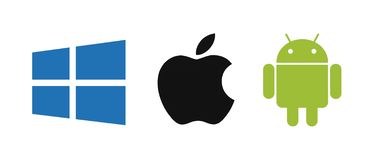
Minimum Specs
For a long-lasting device that runs smoothly and doesn’t run out of space, consider the minimum guidelines below:
Storage
RAM
CPU
Operating System
Computer
250GB
8GB
Intel Core i5 CPU or better
Windows 10, macOS Mojave, or Chrome OS
Tablet
32GB
2GB
Many types - will vary by brand
Android, iOS, or Kindle
Smartphone
32 GB
2GB
Many types - Will vary by brand
Android or iOS
Other Things to Consider
Age: The age of the device is an important thing to consider. Generally mobile devices (tablets and smartphones) have a 2-3 year lifespan due to operating system support and general wear and tear on the device. Laptops generally last 4-5 years and desktops 5+ years.
Storage: In general, if you can spend a bit more money on a device, spend it on more RAM and/or storage space. More RAM will help your device and programs run faster. More hard drive space will allow you to store more files. If you don’t need a ton of internal storage, get a laptop or computer with a solid state drive (SSD) rather than a hard drive (HDD), because you’ll see at least three times the speed and a much faster computer overall. Sub-$250 laptops use eMMC memory, which is technically solid-state but not faster than a mechanical hard drive.
Ports: It’s helpful to get the connections you need right on the device. When shopping pay attention to the ports that come on the device. For example, choose a laptop with at least one USB 3.0 port and an HDMI out for video. Some smartphones no longer come equipped with a headphone jack. Check to see if the model you are considering has a headphone jack and decide whether it’s a feature that is important to you.
Screen Size: Screen size is an important decision when buying a laptop, tablet or smartphone. Consider how portable you need your device to be. A larger screen size is easier to view but may be difficult to transport.
Weight: Pay attention to weight if you choose to purchase a mobile device. Transporting a heavy laptop is a literal pain in the neck. Large tablets and smartphones can also be cumbersome and heavy.
Buyer Beware
Big box computer stores offer some really inexpensively priced tablets and devices, but take a hard look at the specifications before buying. Also take time to research a device that has been refurbished by an individual person or store. A device that doesn’t run well isn’t a good purchase no matter how low the cost!
Read Reviews!
Tech reviews can be another tool to help you make an informed tech buying decision. The following are websites that offer comprehensive reviews.
CNET: www.cnet.com Tech product reviews, news, prices, videos, forums, how-tos and more.
Wirecutter: https://thewirecutter.com is a list of the best appliances, tech, and gear for the home. Reviews are based on research and hands-on testing by veteran journalists, scientists, and researchers.
Consumer Reports: This service is free from the library! Visit www.heightslibrary.org to access Consumer Reports for free. The site offers unbiased ratings and reviews for 9,000+ products and services from Consumer Reports, plus trusted advice and in-depth reporting.
PC Magazine: www.pcmag.com is your complete guide to PC computers, peripherals, and upgrades.