To upload a file to a website:
- Click the Browse or Upload button on the upload page to display your computer files
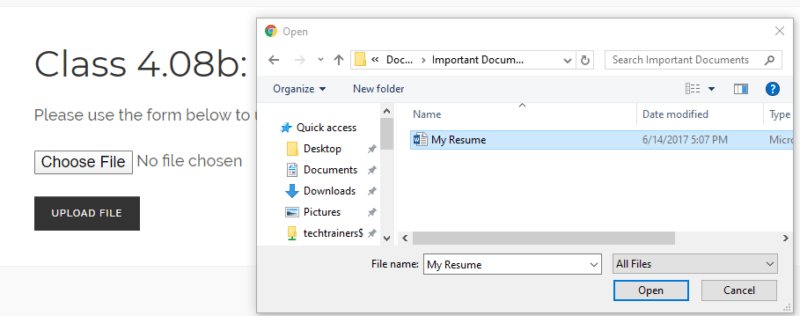
- 2. Once you’ve located the file click on it to select it and then click on the Open button.
- Click on the Upload File button.
 |
Let’s Practice! Click Here to practice uploading a file. |


