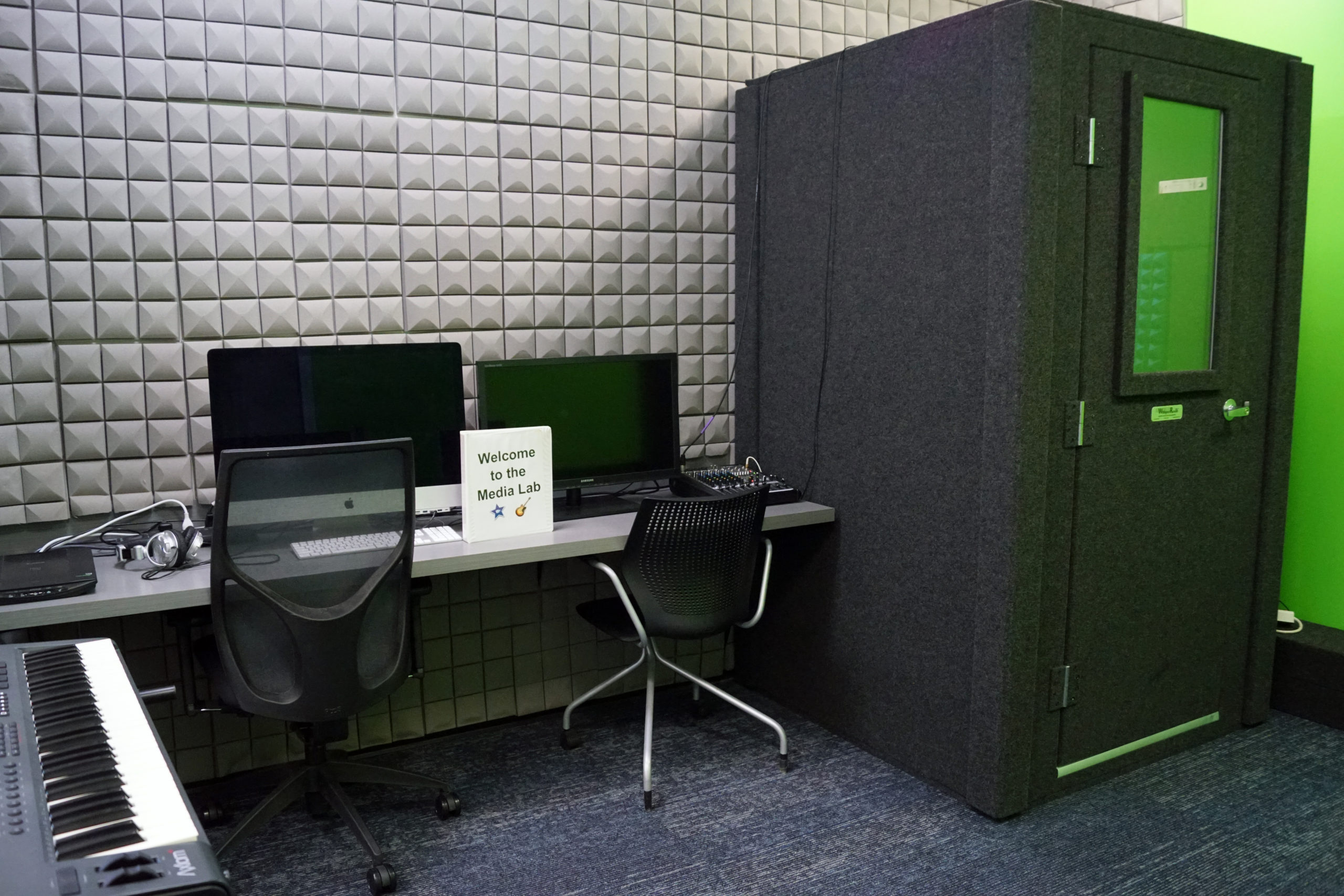What do you want to do today?
Record a song or a podcast? Edit a video? Scan an image? Create a logo?
You can do it all in our newly revamped Media Lab!
Who can use the Media Lab?
This is no age limit for using the Media Lab. No library card or photo ID is required. A responsible adult must accompany children ages 10 and under.
What are the Media Lab procedures?
Customers can reserve the Media Lab by calling (216) 932-3600 ext. 1221 or in person. Reservations are for 2 hours with a limit of 1 reservation per day and can be made up to 2 weeks in advance.
NOTE: First time users with little to no experience with the equipment or those needing in-depth help should consider scheduling an appointment with a Tech Trainer before using the Media Lab. Call us at 216-932-3600 ext. 1297 to reserve time with one of our Tech Trainers.
What are the Media Lab rules?
- No food or drink
- Lights must remain on when the Media Lab and/or Whisper Room is in use
- No more than 2 people in the room.
- All work must be saved on an external storage device. No work may be stored on the Media Lab computer.
- Users will be charged for any damage to the lab and/or equipment
- Media Lab users must follow the library’s code of conduct. Failure to do so will result in loss of Media Lab privileges and/or eviction from the library.
- Please let staff know when you are finished with the Media Lab.
What’s in the Media Lab?
Customers can use the iMac computer, MIDI keyboard, mixer, flatbed scanner, and Whisper Room sound booth with microphone any time they use to Media Lab.
Additional equipment can be checked out with a library card in good standing. The checkout period is 3 hours with 1 renewal allowed. This equipment can only be used in the Media Lab – it cannot be removed from the HKIC.
Equipment available with library card:
- Wacom Intuos drawing tablet (replacement fee: $69.99)
- Panasonic HC-V770 digital camera and tripod (replacement fee: $679.00)
- LaCie 1TB external hard drive (replacement fee: $84.99)
- Apple USB external CD/DVD drive (replacement fee: $79.99)
- Akai MPC 218 MIDI pad controller (replacement fee: $269.99)
- Podcast equipment kit including additional microphones, pop filters, and sound shields (replacement fee: $347.52)
Software available in the Media Lab:
(The QuickStart binder includes instructions)
- Adobe Creative Cloud suite, which includes Photoshop, Illustrator, In Design, and more.
- GarageBand, Audacity, and MPC for audio editing
- iMovie for video editing
- Blender for 3D modeling
- Skype and Zoom for video calls