Summer is coming to an end and soon students will be heading back to school. The Microsoft Office suite, including Word, Excel, and PowerPoint, is a familiar tool for many students, but sometimes formatting your documents just right can be confusing. For those of you preparing for a mountain of paper-writing, here are some tips on headers and page numbers to keep your teachers and professors happy:
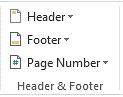
To open the header and footer in Microsoft Word:
- Double-click in the top or bottom margin of the document OR
- Go to Insert tab → Header & Footer group → Header command → Edit Header.
The Header and Footer Tools Design tab is a contextual tab that appears when the header and footer are open. Use this tab to add the date and time, pages numbers, and automatic header and footer formatting.
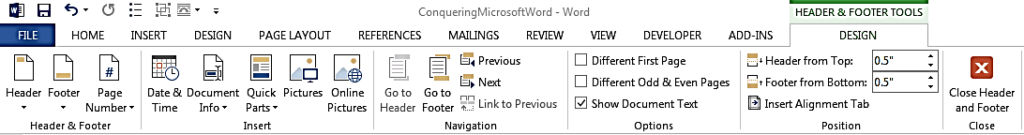
Need a different header on the first page? Check the Different First Page box.
To return to the body of the document
- Double-click outside of the header or footer OR
- Go to Header and Footer Tools Design tab → Close group → Close Header and Footer.
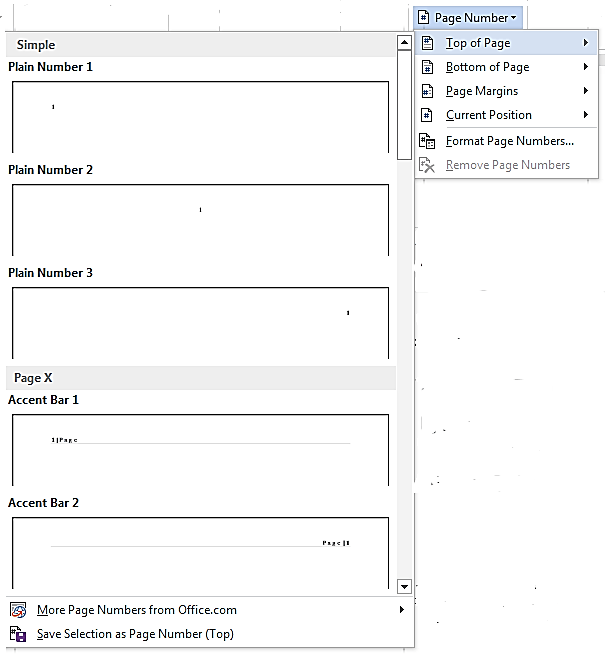
To quickly insert page numbers in Microsoft Word:
- Go to the Insert tab → Header & Footer group → Page Number command.
- A drop-down menu appears with various number positioning options. Click on an option to choose it. If currently in the header or footer, select Current Position.
To delete page numbers, double-click inside the header or footer and delete one of the page numbers—all of the page numbers are deleted.
Want to learn more? Check out our upcoming classes on Microsoft Word, Excel, and PowerPoint!
Word – Registration begins August 23
- Part 1 – Thurs, Sept 6, 7 p.m.
- Part 2 – Thurs, Sept 13, 7 p.m.
- Part 3 – Thurs, Sept 20, 7 p.m.
- Part 4: Graphics – Thurs, Sept 27, 7 p.m.
- Part 5: Tables – Thurs, Oct 4, 7 p.m.
Excel – Registration begins August 21
- Part 1 – Tues, Sept 4, 7 p.m.
- Part 2 – Tues, Sept 11, 7 p.m.
- Part 3 – Tues, Sept 18, 7 p.m.
- Part 4: Simple Budgets – Tues, Sept 25, 7 p.m.
- Part 5: Charts and Graphs – Tues, Oct 2, 7 p.m.
- Part 6: Formulas and Functions – Tues, Oct 9, 7 p.m.
- Part 7: Pivot Tables – Tues, Oct 16, 7 p.m.
PowerPoint – Registration begins August 27
- Part 1 – Mon, Sept 10, 7 p.m.
- Part 2 – Mon, Sept 17, 7 p.m.
- Part 3 – Mon, Sept 24, 7 p.m.
- Creating Effective PowerPoint Presentations – Mon, Oct 1, 7 p.m.
Don’t have enough time in your busy schedule for all those classes? Check out our In a Nutshell classes! These one-session classes cover the basics of Word, Excel, and PowerPoint – perfect for a refresher or quick introduction.
- Word In a Nutshell
- Thurs, Sept 20, 2 p.m. @ Noble
- Thurs, Oct 11, 3 p.m. @ University Heights
- Excel in a Nutshell
- Thurs, Oct 4, 2 p.m. @ Noble
- Thurs, Oct 25, 3 p.m. @ University Heights
- PowerPoint in a Nutshell
- Thurs, Oct 18, 2 p.m. @ Noble
- Thurs, Nov 8, 3 p.m. @ University Heights
To register for any of our classes, call (216) 932-3600 or visit https://heightslibrary.org/eventscomputer-classes. Registration begins two weeks before the date of the class.
