Passwords are a necessary annoyance to protect our online data. We’ve talked about how to create strong passwords in the past, but how can you actually remember them?
Password managers
A password manager assists in generating and storing complex passwords. These passwords can be retrieved by “unlocking” the password manager’s vault using a strong master password. The password manager remembers the passwords to your email, Facebook account, and more, allowing you to create strong, random passwords to protect these accounts (and you don’t have to memorize them!).
 Two password manager options we recommend are LastPass and 1Password. LastPass is available for free, with an optional premium tier. 1Password offers a 30-day free trial, after which the service is $2.99/month.
Two password manager options we recommend are LastPass and 1Password. LastPass is available for free, with an optional premium tier. 1Password offers a 30-day free trial, after which the service is $2.99/month.
1Password allows you to save login information on your computer, rather than on remote servers, which offers an extra layer of protection. Both offer strong encryption protecting your passwords and information.
For more information and to create a password manager account, visit lastpass.com and/or 1password.com.
Both of these options offer smartphone apps, which allow you to carry your passwords with you. You are also able to install a browser extension that automatically saves and fills passwords on your own device.
How do you get browser extensions? Go to chrome.google.com/webstore and search for LastPass or 1Password.
The Old-Fashioned Way: Pen and Paper
It’s fine to write down your passwords, as long as you protect this information like you would bank account numbers or Social Security Numbers. Take care not to leave this information lying around! Make sure to update this list if you change your password.
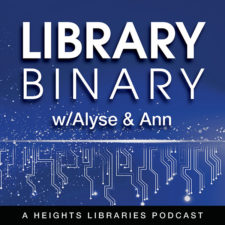 Want to learn more about passwords?
Want to learn more about passwords?
Check out the April episode of Library Binary, Heights Libraries’ monthly tech podcast. Alyse and Ann talk about creating strong passwords and review both LastPass and 1Password. You can listen on the library’s website, on iTunes or Google Play, or using your favorite podcast app!
