If you grew up watching Star Trek you know that in the future, we are going to be able to ask our computers to do just about anything for us. While that day isn’t here just yet we are getting much closer with virtual assistants.
What are Virtual Assistants?
Virtual assistants are accessible on the go on your mobile devices (smartphones and tablets) as well as in your home in the form of smart speakers. Smart speakers are wireless speakers with an integrated virtual assistant that can complete tasks hands-free. By the end of 2018, Adobe Analytics estimates that nearly half (48%) of Americans will have a smart speaker in their homes.
And let me just say, I can tell. The holiday ads are starting up again and the number that features a virtual assistant has increased in the last couple of years. If you are thinking about getting one for yourself or a loved one take a second to read over the information provided below.
Let’s talk options. There are a couple of different companies producing products with virtual assistants and choosing the right brand for you is an important part in using Virtual Assistants.
[raw]
[column size=”1/12″ wpautop=”true”]
![]()
[/column]
[column size=”11/12″ wpautop=”true”]
Siri is the virtual assistant from Apple. It can be used on iPads, iPhones, and Mac computers, as well as the HomePod smart speaker. If you are an Apple user this might be the most common virtual assistant for your home.
[/column]
[/raw]
[raw]
[column size=”1/12″ wpautop=”true”]

[/column]
[column size=”11/12″ wpautop=”true”]
Alexa is the virtual assistant from Amazon. It can be used on Echo smart speaker devices and many other third-party devices. In order to get all the fun features of Alexa, you will need to have an Amazon Prime account.
[/column]
[/raw]
[raw]
[column size=”1/12″ wpautop=”true”]
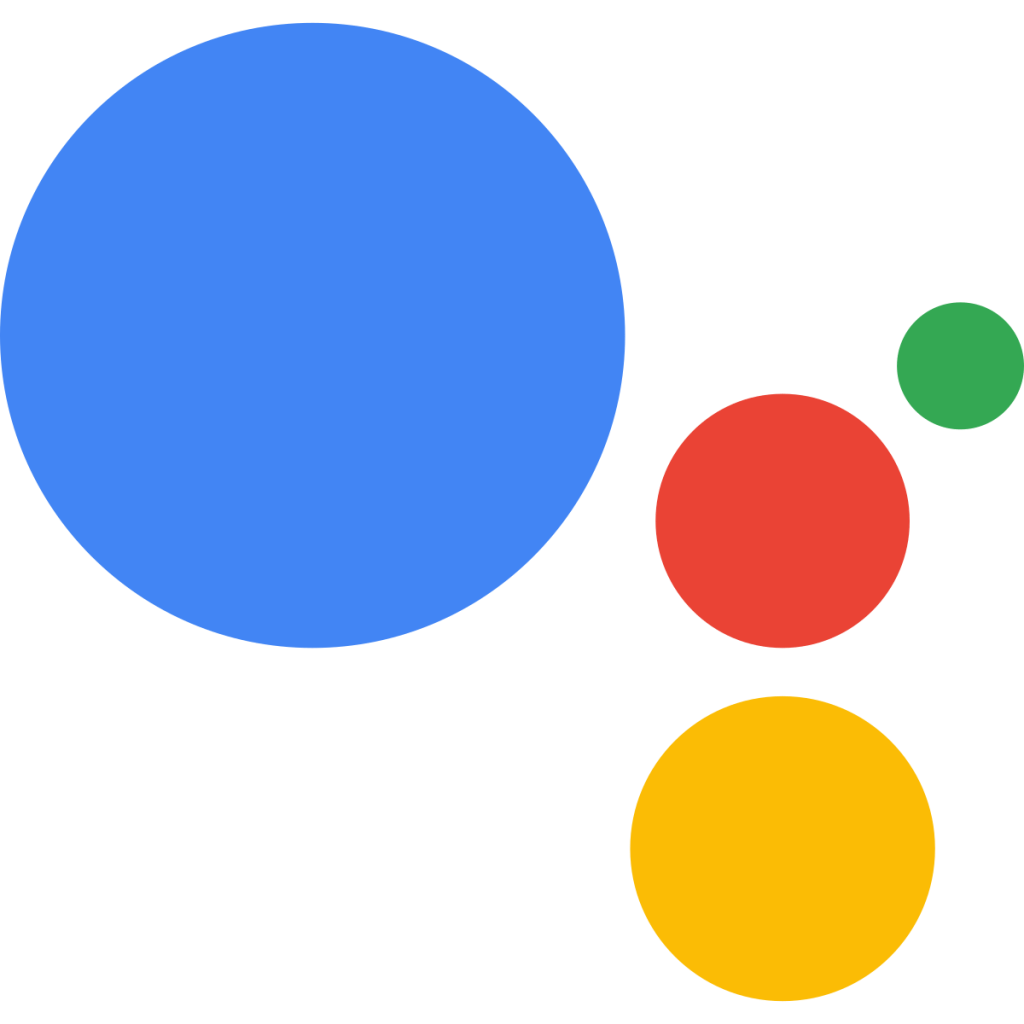
[/column]
[column size=”11/12″ wpautop=”true”]
Google Assistant is the virtual assistant from Google. It can be used on some Android mobile devices and Google Home smart speakers. It is a part of the new Google Pixel phones.
[/column]
[/raw]
[raw]
[column size=”1/12″ wpautop=”true”]
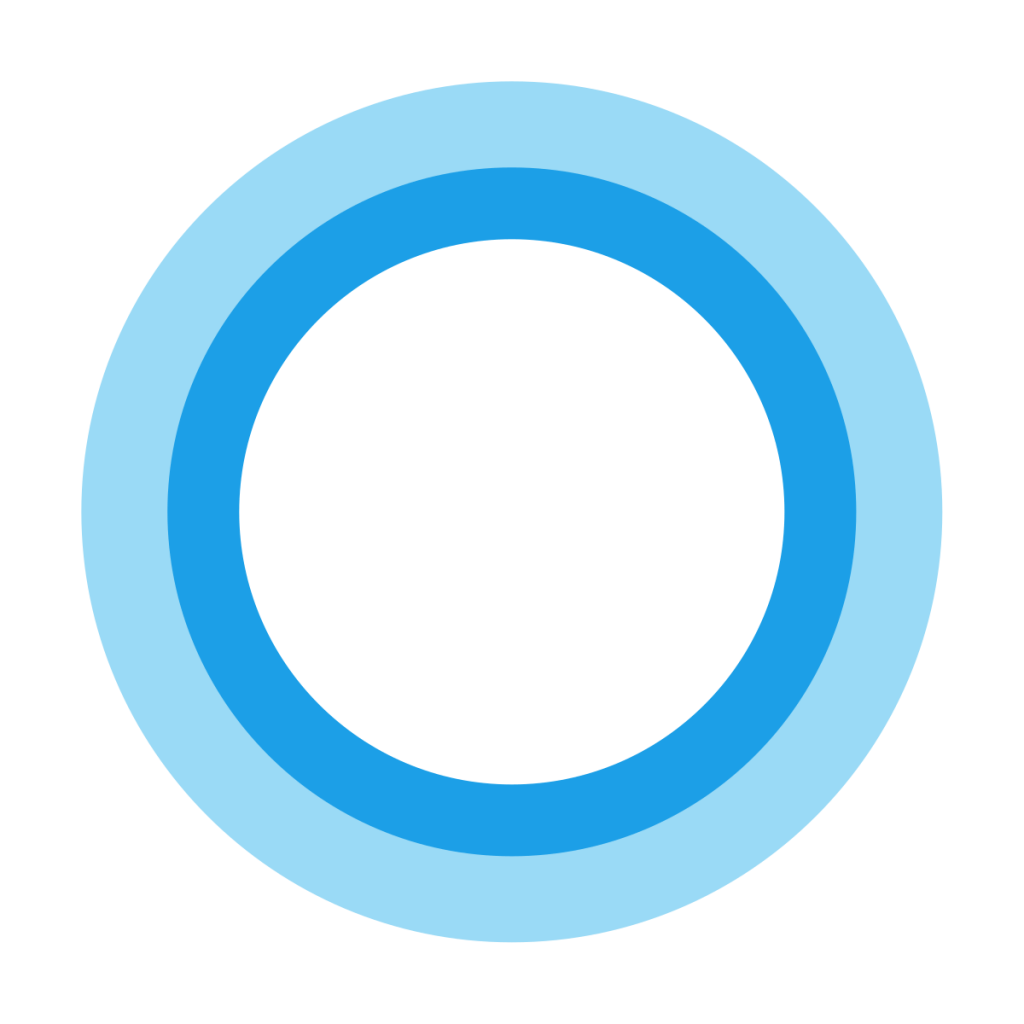
[/column]
[column size=”11/12″ wpautop=”true”]
Cortana is the virtual assistant from Microsoft. It is included on Windows 10 computers and the Harman Kardon INVOKE smart speaker and can be installed on iPhone and Android devices.
[/column]
[/raw]
[raw]
[column size=”1/12″ wpautop=”true”]

[/column]
[column size=”11/12″ wpautop=”true”]
Bixby is the virtual assistant from Samsung. It can be used on newer Samsung smartphones and the Galaxy Home smart speaker.
[/column]
[/raw]
The price points for devices with Virtual Assistants will vary based on company and features so be sure to check what each device is capable of.
Okay but I want to shout at my Robot.
I hear you. You are going to need two things first. One, you need to have a working internet connection. They need to be connected to the internet in order to do the vast majority of tasks. Two, you need to have a device that has a virtual assistant loaded onto it.
I shouted, and nothing Happened?
You might need to set the device to listen all the time in order to properly experience the Star Trek future. This is often located in the settings portion of the device. Otherwise, you will need to press a button on the device to activate the virtual assistant.
Still have questions? We have upcoming classes.
University Heights Branch January 24th 3:30pm – Tech Talk: Virtual Assistants
Registration begins two weeks before the class. Call (216) 932-3600 or visit events.heightslibrary.org/computer-classes to register.
Can’t wait until January? The December episode of Library Binary, our new Podcast, is going to cover Virtual Assistants. Co-starring Alexa and Siri! Listen to the podcast Here.
