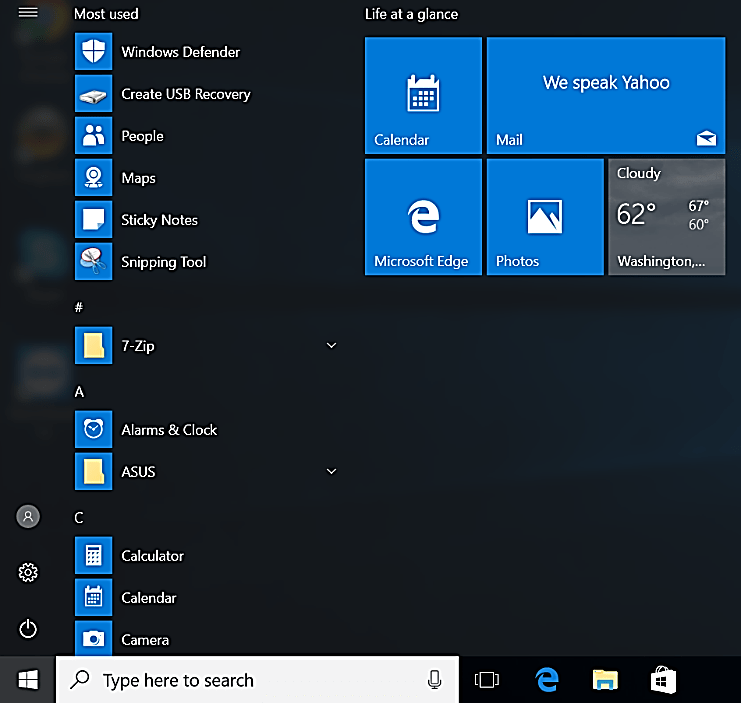Applications (often shortened to Apps) are computer instructions or software that perform a specific task.
Apps can be as simple as a calculator or as complex as Adobe Photoshop. Multiple applications may be open on a computer at the same time.
Operating systems only understand one “language”, therefore, an application or app written to run on Mac OS X will not run on a computer using Microsoft Windows and vice versa. Developers may create versions of an application to be used on different operating systems.
Applications are also written for mobile devices, such as smartphones or tablets.
Examples of Applications:
To open a program from the desktop:
- Double-click on the desktop icon.
To open a program from the Start Menu:
- Click on the Start (Windows) button on the left side of the taskbar.
- The Start Menu opens.
- Scroll through the list of Apps to find the one you want.
- Single-click on your desired application to open it.

![2237094_orig-150x150[1]](https://heightslibrary.org/wp-content/uploads/2018/09/2237094_orig-150x1501.png)
![4796484_orig-150x150[1]](https://heightslibrary.org/wp-content/uploads/2018/09/4796484_orig-150x1501.png)
![7028643_orig-150x150[1]](https://heightslibrary.org/wp-content/uploads/2018/09/7028643_orig-150x1501.png)
![8750782_orig-150x150[1]](https://heightslibrary.org/wp-content/uploads/2018/09/8750782_orig-150x1501.png)
![3310560_orig-150x150[1]](https://heightslibrary.org/wp-content/uploads/2018/09/3310560_orig-150x1501.png)