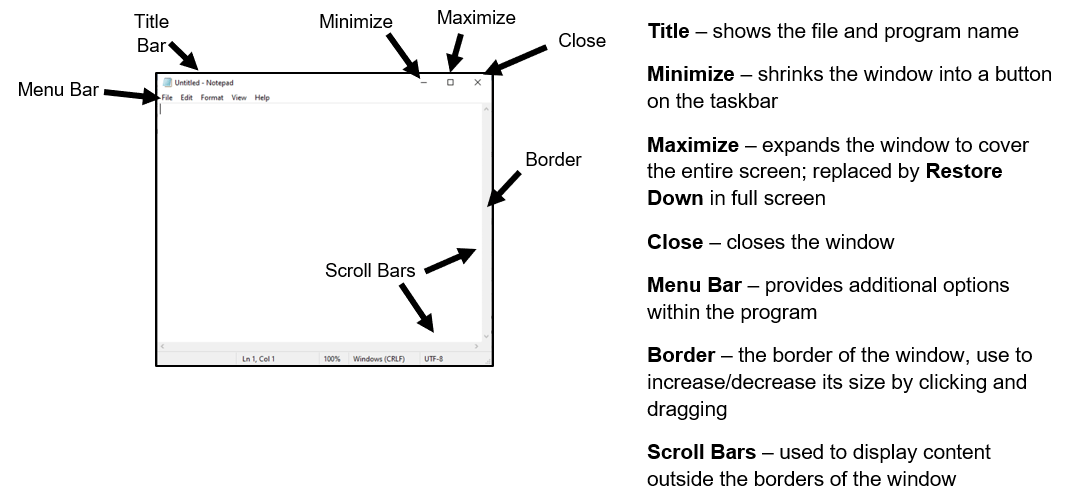A window is a separate viewing area on a computer screen.
A window is different from the operating system Windows, though the latter is named after its use of windows. A window may be a file or a program and may cover part or all of the screen.
Moving Windows
To move a window:
- Move cursor to the title bar of the window.
- Press and hold down the left mouse button.
- Drag the window to a new locations.
- Release the left mouse button.
Maximize and Restore Down
To maximize a window:
- Click on the Maximize button. The maximized window will cover the entire screen except for the taskbar.
To make a maximized window smaller:
- Click on the Restore Down button. This button is located in the same place as the Maximize button and appears only when the window is maximized. The window will become smaller, making other parts of the screen visible.
Resizing Windows
To resize a window:
- Move cursor to a corner of the window. A double-sided arrow will appear.
- Press and hold down the left mouse button.
- Drag to corner to resize the window.
- Release the left mouse button
Minimizing a Window
To minimize a window:
- Click on the Minimize button.
- The window will minimize into a button on the taskbar. Click on this button to reopen the window.