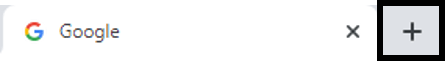Tabbed browsing is a standard feature in Web browsers today.
Tabs allow you to visit multiple websites at the same time within the same window.
To open a link in a new tab:
- Right-click on the link.
- Select Open in new tab.
- The link opens in a new tab, visible above the address bar.
Try right-clicking and opening a new tab on this link:
To open a new blank tab:
- Click on the new tab button (plus ) located to the right of the last open tab.
- A new blank tab opens, visible above the address bar.
To close a tab:
- Click on the x located on the tab you wish to close.
NOTE: Closing the last open tab will also close the browser window.

![BrowserNewTabLink1-e1520281594756-300x114[1]](https://heightslibrary.org/wp-content/uploads/2018/09/BrowserNewTabLink1-e1520281594756-300x1141.png)