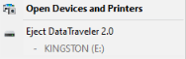When you’re done using a device such as a flash drive, remember to properly disconnect it! Disconnecting a device properly will avoid damaging files on the drive.
To eject a device:
1. Click on the Safely Remove Hardware and Eject Media icon on the taskbar.
2. Click on Eject [flash drive name].
3. A message will appear in the taskbar that states that it is now safe to remove the device. The device can now be safely removed from the USB port.