Google also allows users to easily search for common measurement conversions, definitions of words, stock quotes and phone numbers. With Google Maps, users can get directions, maps of areas, street views of some areas and real time traffic reports. Google also has its own email service, called Gmail.
Class Challenge:
- Click here to open a new Google Search tab.
- In the Google Search bar type: Cleveland Museum of Art. The press the Enter Key on your keyboard
- The Google Search results page shows a list of Cleveland Museum of Art
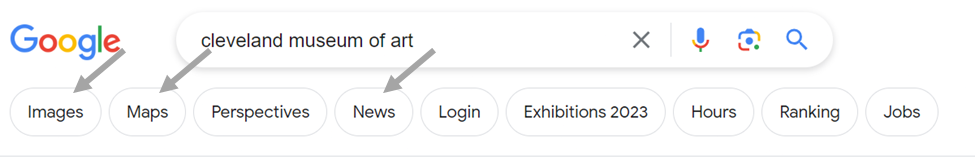
- Click on the Images tab to view pictures of Cleveland Museum of Art
- Click on the News tab to see recent press articles related to the Museum
- Click on Maps to see maps and directions to the Cleveland Museum of Art
- Select the red pin on the map for the Cleveland Museum of Art location.
- Select the Get directions button to get directions. The address of the museum appears in the lower box.
- Type the library address 2345 Lee Road into the top box where it states Choose starting point. Click on List all steps to get the turn by turn directions. The default tab is for direction for a car, and other tabs reveal directions for Public transit (bus), walking, and bicycling.
Some of Google’s most popular special search features include:
- Calculator
- Currency Conversion
- Dictionary Definitions
- Earthquakes
- Flight Schedules
- Flight Tracker
- Maps
- Movie Showtimes
- Package Tracking
- People Profiles
- Sports Scores
- Stock Quotes
- Sunrise & Sunset
- Unit Conversion
- Weather
