Spring break is right around the corner and many parents and guardians might be wondering if there are any options to keep their kids entertained without rotting their brains. Good News! There is a wide array of toys, apps, and websites that teach the fundamentals of Computer Coding to children and teens.
Coding is the STEM skill of the future that is in demand around the world.
Free Apps

Code-a-Pillar (iOS & Android) – An excellent game that will help young children practice coding skills as well as basic counting skills. The perfect game to start with children ages three and up. Children over the age of six might find the counting exercises boring, but the coding puzzles get harder as the game progresses. Children who use the toy will find the set up familiar.
Hopster Coding (iOS) – Pre-school level coding game that teaches pre-coding.
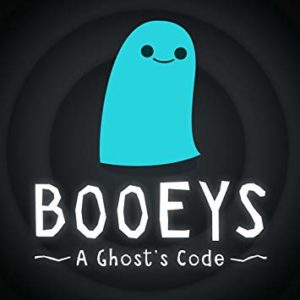 Booeys (iOS & Android) – Account required to store points and badges. This cute game lets students draw the path on the screen with their fingers. It doesn’t have the level of instruction other games might have and the art is more detailed.
Booeys (iOS & Android) – Account required to store points and badges. This cute game lets students draw the path on the screen with their fingers. It doesn’t have the level of instruction other games might have and the art is more detailed.
Lightbot & Lightbot Jr. (iOS & Android) – Solve increasingly complex puzzles and help your robot light up the squares. Free version available but it has much less content. The free version is entitled “Hour of Code” and longer paid versions with additional puzzles can be purchased in the App Store.
 Spritebox (iOS & Android)– Side-scrolling adventure game that uses code to get the characters through obstacles. From the makers of Lightbot. The free version is entitled “Hour of Code” and longer paid versions with additional puzzles can be purchased in the App Store.
Spritebox (iOS & Android)– Side-scrolling adventure game that uses code to get the characters through obstacles. From the makers of Lightbot. The free version is entitled “Hour of Code” and longer paid versions with additional puzzles can be purchased in the App Store.
Nancy Drew: Codes & Clues (iOS & Android)– Story-based coding game. Good for slightly older children or tweens.
Grasshopper (iOS & Android) – Google’s JavaScript teaching app is great for teens and adults. Learn the basics of this coding language through some easy to complete puzzles on a phone or tablet.
Websites
Tynker – Free website that lets students practice coding while building interesting characters.
Code.org – Free puzzle games good for any age with a variety of lessons also available. Games teach basic skills like loops and logic based problem-solving.
 Scratch.mit.edu – From the minds at MIT comes to a website designed to teach coding and animation. Students can create projects or mess around inside other projects already made.
Scratch.mit.edu – From the minds at MIT comes to a website designed to teach coding and animation. Students can create projects or mess around inside other projects already made.
Codecombat – Coding taught while playing a video game. Students will have to fight enemies and buy goods while typing out Python code. Subscription version includes additional features, levels, and items.
Codemoji – Learn web coding with the use of Emojis! Build a website and learn about HTML and CSS all while coding with emojis. Paid version includes additional languages and features.
Khan Academy – Free educational website offering videos and instruction on a wide variety of topics. Includes several ‘Hour of Code’ exercises in addition to more in-depth computer science courses.
Code Monster from Crunchzilla – A monster walks students through some of the basics of JavaScript coding.
Books
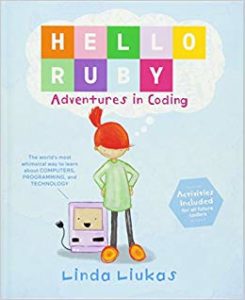 Hello Ruby – Hello Ruby is the storybook that made it to Forbes and Wired magazine. Available to check out from the library, Hello Ruby includes three installments of whimsical learning.
Hello Ruby – Hello Ruby is the storybook that made it to Forbes and Wired magazine. Available to check out from the library, Hello Ruby includes three installments of whimsical learning.
Scratch Books – There is no single title or publisher for books about ways to use the MIT created website Scratch and Scratch Jr. There are hundreds of options out there and many of them are available through the library!
