Heights Libraries offers free one-on-one help, hands-on classes, and online tutorials for every skill level.
Whether you are just starting out and have never even used a mouse, or are looking for more advanced skills like coding and design, we have a resource that can help you get what you need.
And it’s all free.
Ask a Tech Expert
Need help with a Microsoft product like Word, Excel, or Windows? Having trouble with Zoom? Wish you could have some expert advice from one of our Tech Trainers via email? Complete our online form to send your questions to our Tech Trainers. They will respond in approximately one business day.
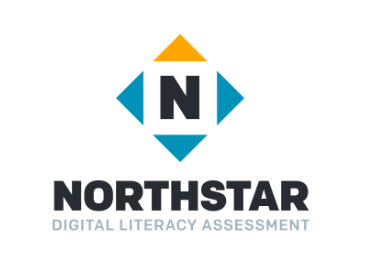
Northstar Digital Literacy
Northstar Digital Literacy defines and tests the basic computer skills necessary for daily life, employment, and higher education. Online, self-guided assessments assess your ability to navigate the internet, use Microsoft Office, search for information online and more!
Online Tutorials for All Levels

Niche Academy
Niche Academy provides tutorials on using the library’s digital collection and research databases as well as computer skill tutorials. Check out the tutorials available through Niche Academy below and linked throughout our website!
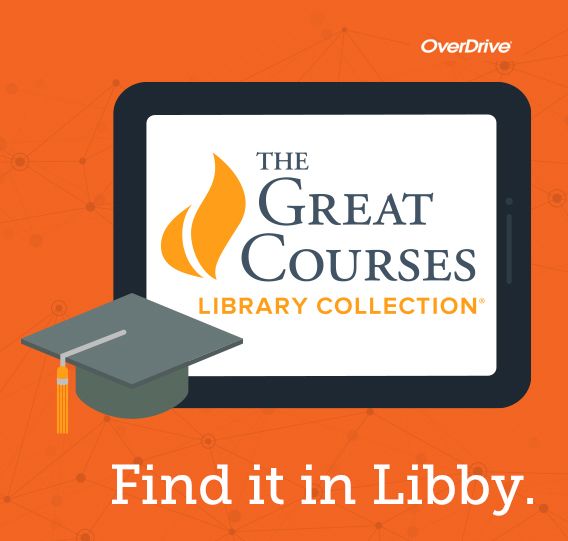
The Great Courses Library Collection
The Great Courses Library Collection offers thousands of in-depth video lectures on history, health, science, and more, taught by experts

DigitalLearn.org
The Public Library Association’s site, DigitalLearn.org, is a collection of self-directed tutorials for beginner to increase their digital literacy, and a community of practice for digital literacy trainers to share resources, tools and best practices.

LinkedIn Learning
LinkedIn Learning isa leading online learning company that provides engaging, top-quality individual instructional videos, taught by experts in the areas of business, software, technology, and creative skills. LinkedIn Learning is for intermediate and advanced users; it is not recommended for beginners.

GCFLearnFree.org
From Microsoft Office and email, to reading, math, and more—GCFGlobal.org offers more than 300 topics, including more than 6,000 lessons, more than 2,000 videos, and more than 50 interactives and games, completely free.
Learn to Type
Learn to type at home with Big Brown Bear. The classic keyboard game is still here plus we’ve created a new typing game that doesn’t show the keyboard.
Heights Libraries’ Computer Classes
Heights Libraries Tech Trainers offer free computer classes at beginner, intermediate, and advanced levels. Word, Excel, PowerPoint, eBay, the Internet, coding, WordPress, and more!
Heights Libraries’ Computer Basics
If you’re a beginner, these are the classes for you. Your confidence and knowledge will increase as you learn the components of the computer, basic computer terminology, and how to use the mouse and keyboard.
