To safely shut down the computer:
- Close any open programs
- Click on the Start button in the lower left corner of the screen
- Click the Power Icon
 ;
; - You will get three power options Sleep, Shut Down and Restart.
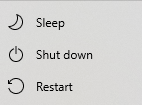
- Choose Shut Down and your computer will start shutting down.
If using a laptop, make sure the computer has completely powered down before closing the lid. Otherwise, the computer may stay on, which can wear down the monitor and/or the battery.
![2306950_orig-300x225[1]](https://heightslibrary.org/wp-content/uploads/2018/09/2306950_orig-300x2251.jpg)
Close open programs before shutting down
