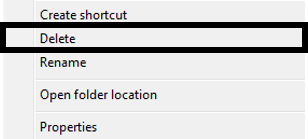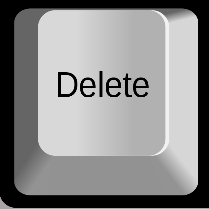Deleting old files or folders helps free up space on your computer.
Select the file or folder to be deleted by clicking on it once. Then use one of the following methods to delete it:
Right-click on the selected file and select Delete from the resulting menu.
Press the delete icon in the Home Tab of the ribbon
Press the Delete key on the keyboard.
Deleted files are not completely removed from your computer. They are housed in the Recycle Bin. Once the Recycle Bin is emptied, files are permanently deleted from your computer.
To view the contents of the Recycle Bin, double-click on the Recycle Bin icon on the desktop. To empty the Recycle Bin, right-click on the icon and select Empty Recycle Bin.