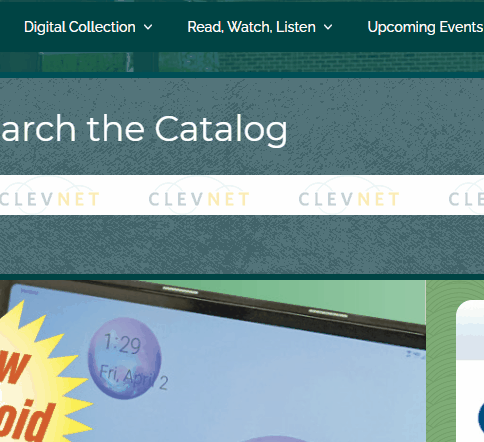Navigating websites requires many of the skills we practiced in Part 1: Using the Mouse.
Hyperlinks can be detected in a web page when the cursor changes from an arrow to a pointing finger.
Hyperlinks or Links can be text, buttons, graphics or photos. When the cursor arrow turns into a hand, click with the left mouse button to go to another web page or to another area of information within a website.
Many websites also use menus to display links to many different pages. One example of a menu can be found in the bar at the top of this web page. This menu is a dropdown menu – it only appears when the cursor interacts with it.