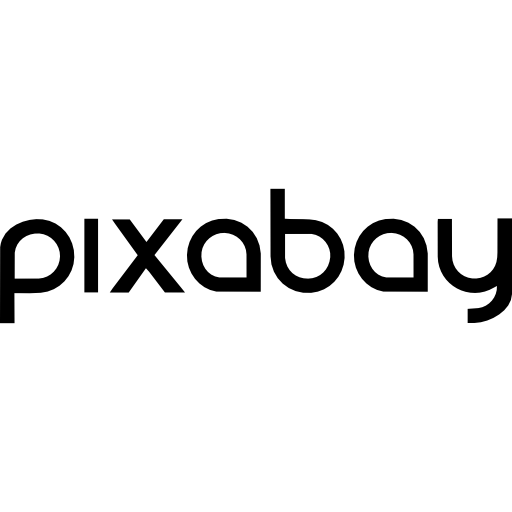Practice downloading a picture from the Internet.
- Go to a website by clicking on the pixabay link to the right
- Scroll to the picture you want
- Place the cursor over the picture
- Right-click on the picture; a menu appears
- Choose Save Image As…
- The image file will automatically download to your computer.
- Your file can be found in your Downloads folder.