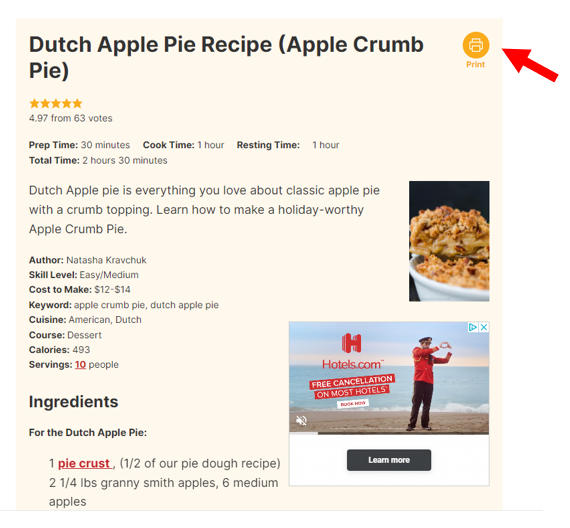Sometimes, using the browser’s print feature causes webpages to print incorrectly or inefficiently. Graphics can block large sections of a webpage, text can be cut off and long comment or review sections can add to the total amount of pages to print. This occurs when a webpage is not formatted for printing or contains a large number of videos and advertisements.
If possible, look for a print button on websites containing content such as recipes and articles for a printer friendly version of the webpage to print. This button may include a picture of a printer and/or the words print or print preview.
Websites such as PrintFriendly allow you to remove images or text so that you can print only what you need, saving paper and ink.